Works in Chrome and Firefox
Via mariusschulz.com
Imagine you have created this list of programming languages and their file extensions:
var languages = [
{ name: "JavaScript", fileExtension: ".js" },
{ name: "TypeScript", fileExtension: ".ts" },
{ name: "CoffeeScript", fileExtension: ".coffee" }
];
console.log(languages);
The console.log() call will give you the following representation of your data:
That tree view is helpful for debugging purposes, but I find it a little cumbersome to have to open every collapsed object manually. I'm saying we can do a little better withconsole.table().
Instead of calling console.log(), we'll use console.table() now:
console.table(languages);
Make sure the console is opened before refreshing the page, otherwise you won't see any output. If you did everything correct, you'll be rewarded with this nice, little table view:
Pretty neat, isn't it?
Of course, tables work best for tabular data. If all the objects have a totally different structure, you'll end up with most of the cells containing undefined values. Still, the property values are neatly arranged and give you a good overview.
Another nice thing about console.table() is that it also works with objects:
var languages = {
csharp: { name: "C#", paradigm: "object-oriented" },
fsharp: { name: "F#", paradigm: "functional" }
};
console.table(languages);
'nuff said.
If you want to restrict the columns to certain properties, you can pass an array of their keys as a second parameter to the console.table() call:
console.table(languages, ["name", "paradigm"]);
For a single property, a simple string is sufficient:
console.table(languages, "name");Via mariusschulz.com
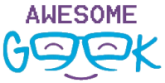





 I intentionally used my laptop given from office until 10% battery last night to discharge battery.
This morning when I switched on my laptop it show
I intentionally used my laptop given from office until 10% battery last night to discharge battery.
This morning when I switched on my laptop it show

