Dell VOSTRO 3460, Battery (Plugged in, not charging) Fix
by Awesome Geek in tips 2
 I intentionally used my laptop given from office until 10% battery last night to discharge battery.
This morning when I switched on my laptop it show
I intentionally used my laptop given from office until 10% battery last night to discharge battery.
This morning when I switched on my laptop it show" Battery cannot be identified press F1 for skipped and F2 for setup"
I skipped with F1 but when charging the battery, It showed Plugged in, not charging
It took me a while to google it for the fix. If it's happened to you also, It is dell being stupid, your battery is still ok.
It is easy to fix,
- power off your laptop
- take the battery out
- Press power button for 10 second
- put the battery back.
- switch it on.
That's all.
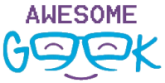
this also works for those days when the laptop refuses to turn on...
ReplyDeleteVictor, that's the awesome tool you have in your profile picture.
ReplyDelete